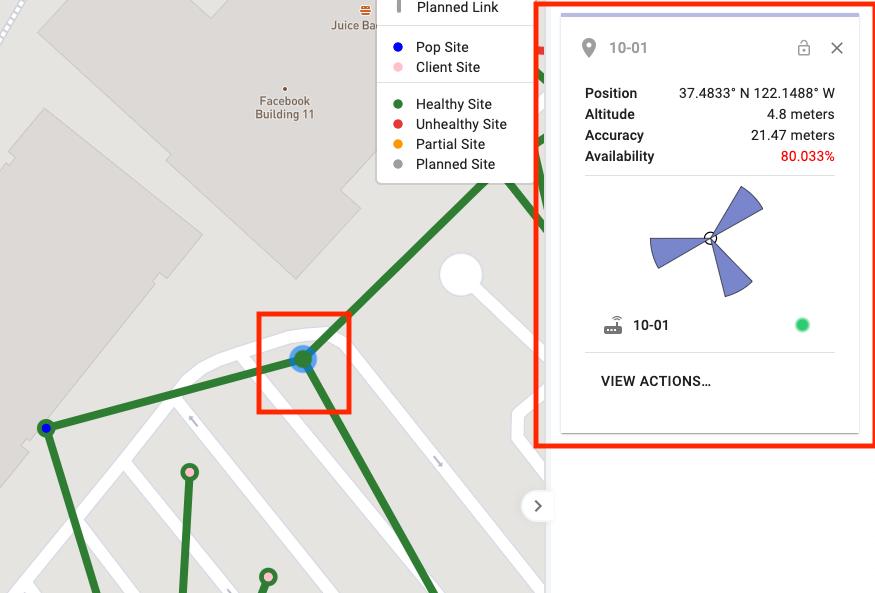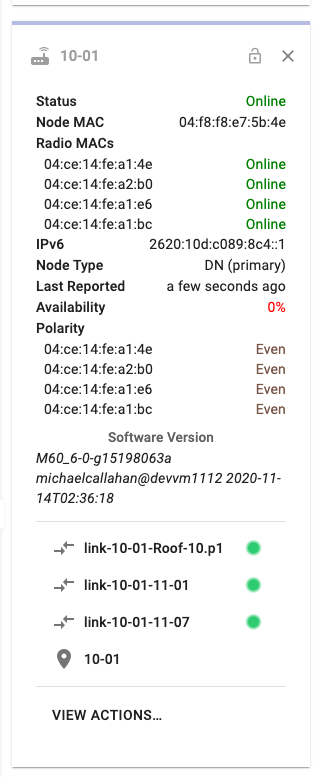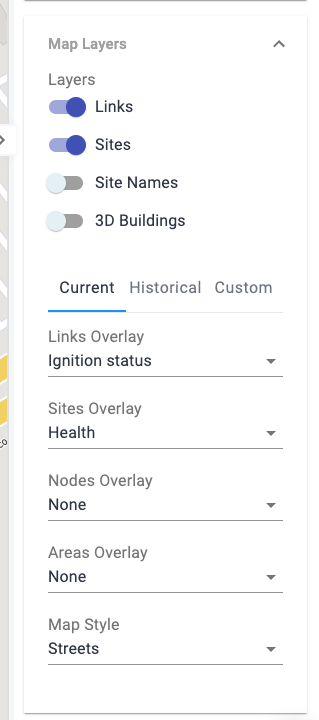Map¶
The map view shows the status of all the links and nodes in the network. The legend shows the status of nodes, links, and sites in the network.
Annotations¶
The annotations tool can be used to mark up the network map to include notes, potential network revisions, issues or plans on the map itself. The tool includes shapes, lines, and sites as well as measurement tools.
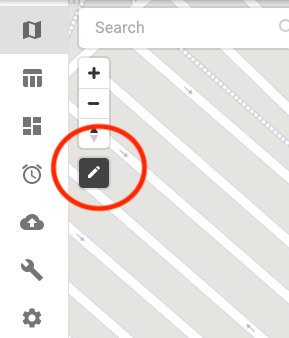
Activate the annotations tool by clicking the pencil¶
Click the pencil in the top left to activate the tool. This will add the “Annotation Layers” menu to the sidebar where you can configure layers for annotations, select colors for annotations, and give them names. Annotations in different layers can be toggled independently to help organize the annotations.
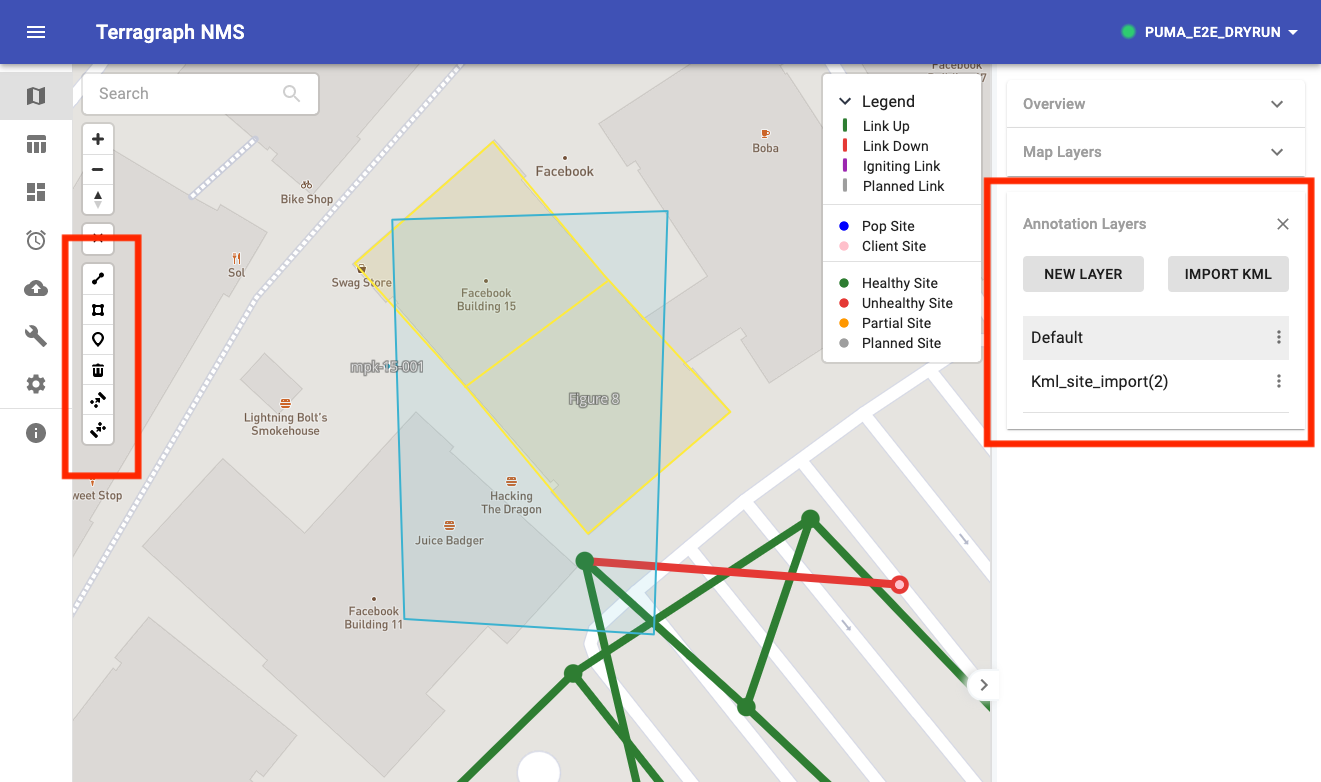
Annotation tools on the left and layers on the right¶
The annotation tools are:
Line - Click and move mouse to draw a line. Click again to add a point, double click to end line.
Polygon - Click and move mouse to draw points of a polygon. Click again to add more points, double click to end the polygon.
Point - Click to add a single point to the map.
Delete - Select an annotation in the map, then click the trash icon to remove it.
Group - Shift + click on multiple annotations to add them to a group with a single name.
Ungroup - Select a group of annotations and ungroup to break them back into individual annotations.
Tables¶



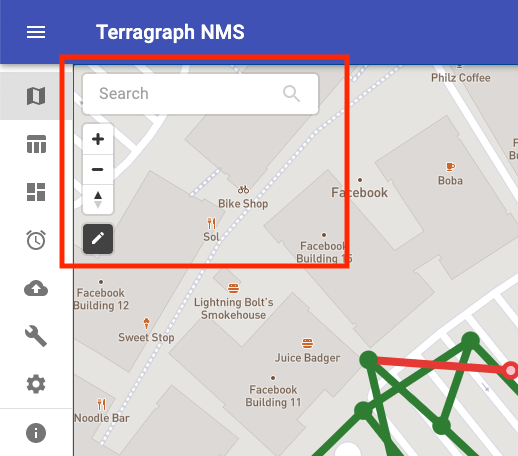
 icon to change the window length.
icon to change the window length.